Frictionless Workspace Integration
Ava connects to Gmail and Google Calendar without disrupting your inbox or schedule. She filters only what's relevant to each deal and organizes it automatically—no forwarding or manual linking required.
Ava connects to Outlook Email and Calendar to bring meeting and communication intelligence directly into every deal. She automatically syncs relevant messages and scheduled meetings into Spaces—giving your team the context they need, exactly when they need it.


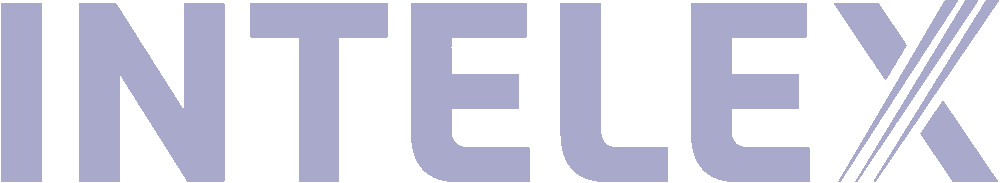






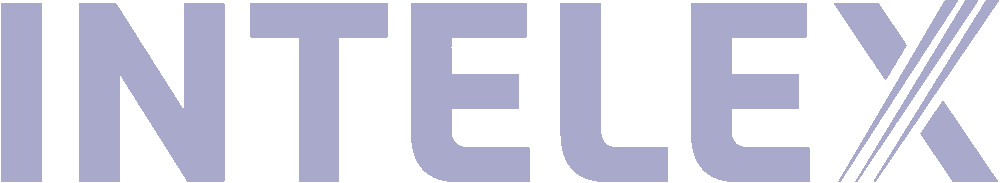



Google Workspace helps you manage communication—but Ava ensures none of it goes to waste. As your AI Sales Agent, Ava syncs with Gmail and Google Calendar to track upcoming meetings, surface key context, and generate Accelerators that prepare you before the call and guide you afterward. With zero disruption, Ava works silently in the background—transforming scattered details into actionable insights across your entire pipeline.
Ava connects to Gmail and Google Calendar without disrupting your inbox or schedule. She filters only what's relevant to each deal and organizes it automatically—no forwarding or manual linking required.
Ava identifies upcoming meetings tied to your deals and adds them to each deal Space. She brings together attendees, agendas, past conversations, and recommended prep—so you always show up ready.
After meetings, Ava uses your email threads and calendar history to generate summaries, identify action items, and suggest next steps—all within minutes.
Ava's Google Calendar integration is designed with user privacy and ease of use in mind. From secure Read-Only permissions to intuitive workflows, you can rely on Ava to enhance your scheduling experience without complicating it.