A Teammate, Not a Tool: Guide to the Sales Reasoning Model
Ready to experience AI that reasons like an expert seller? Discover how an AI teammate delivers autonomous sales intelligence.
.svg)
Exclusive Research from G2 x Vivun
AI isn't just changing sales—it's rewriting the rules entirely
73% of sales professionals now rely on AI agents for deal acceleration, yet most are only scratching the top-of-funnel surface of AI's potential. This new original research reveals the strategies separating AI pioneers from the competition.
Download the Report.png)
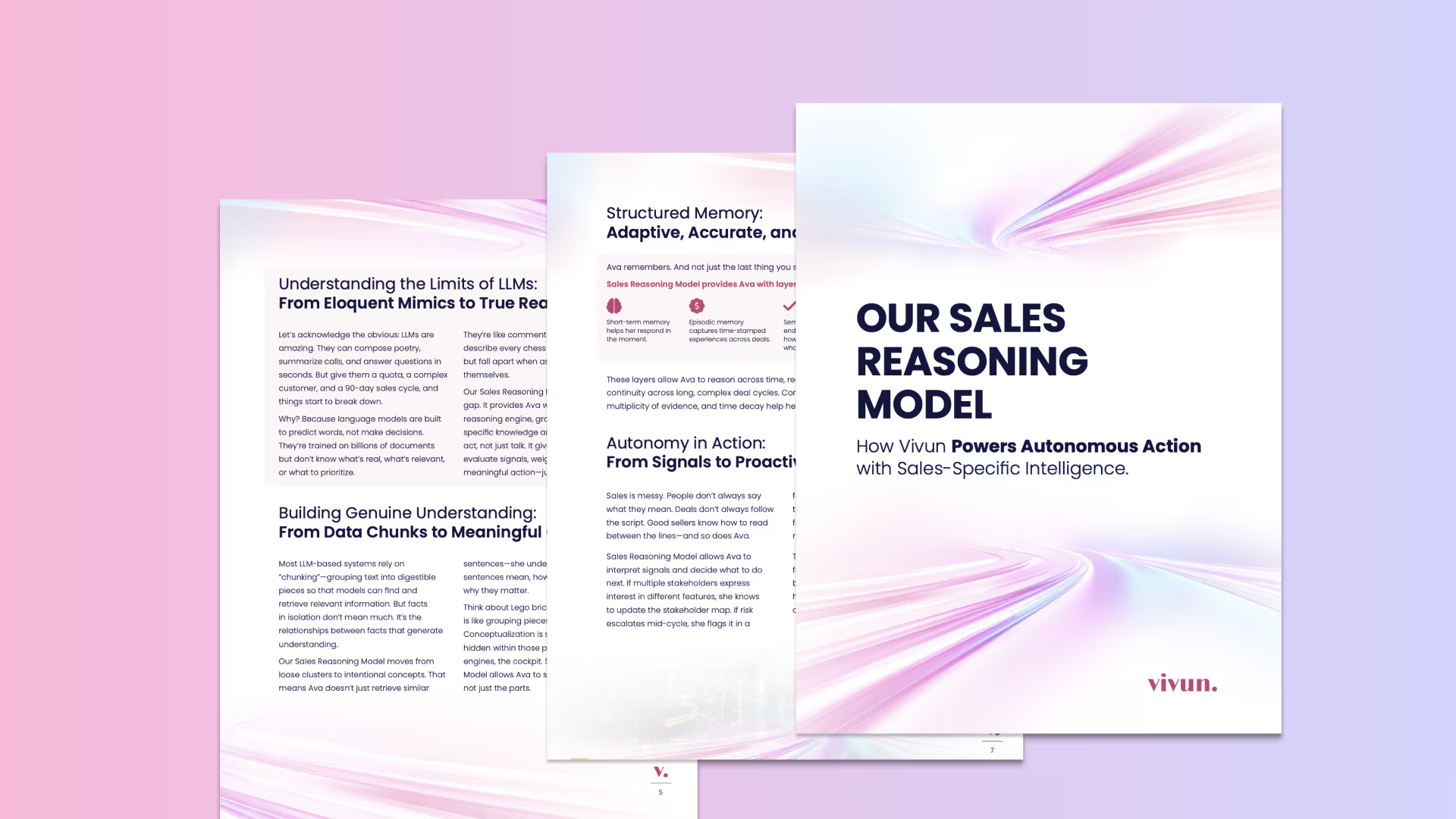
Ready to experience AI that reasons like an expert seller? Discover how an AI teammate delivers autonomous sales intelligence.

AI changes the work. SE leaders change the game. Discover the blueprint for leading your org through the next sales era.

Discover how the right AI Sales Agent drives 931% ROI by saving time, accelerating sales cycles, and boosting win rates.
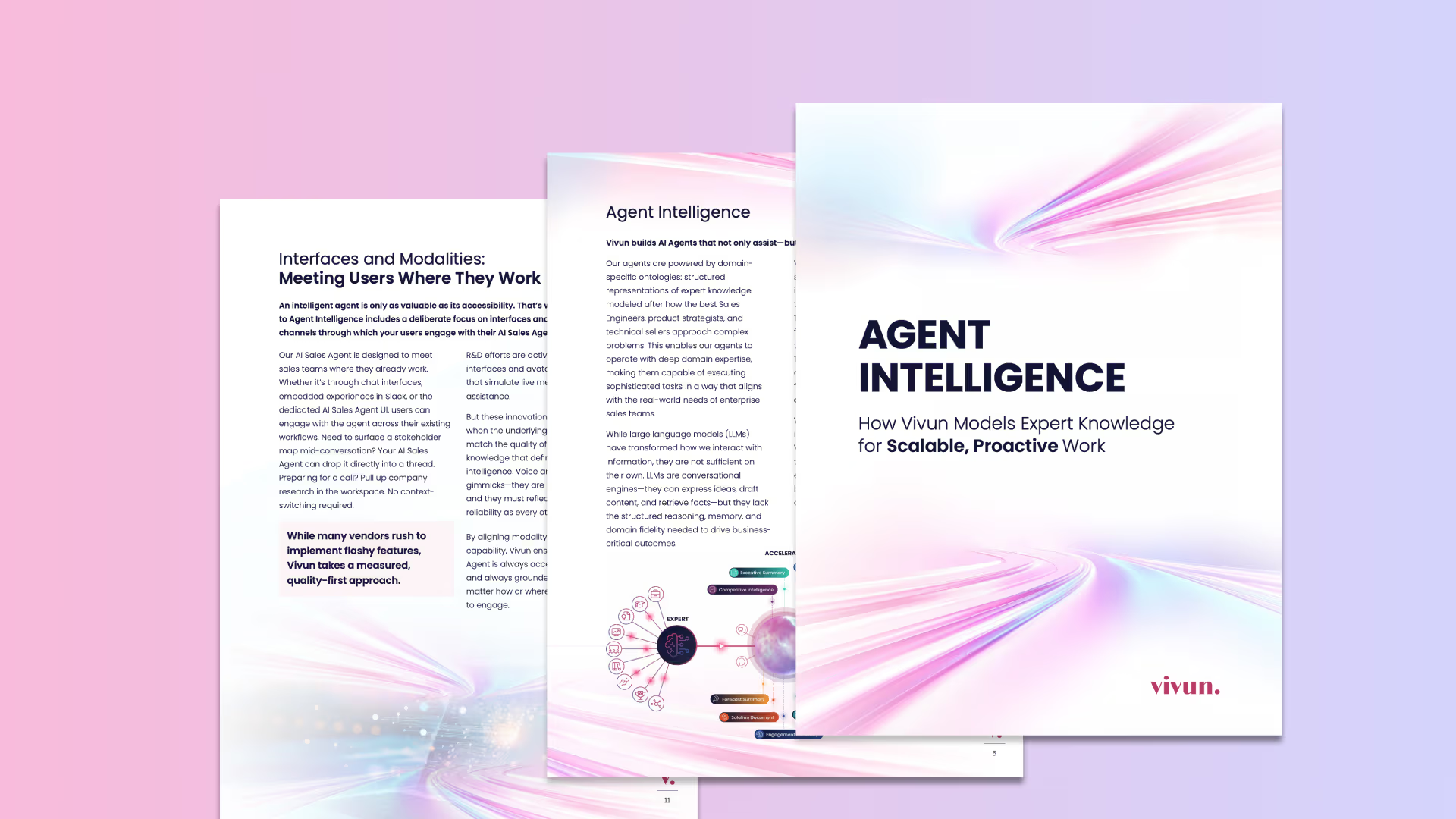
Explore how Agent Intelligence powers an AI Sales Agent that proactively delivers expert-level selling work.
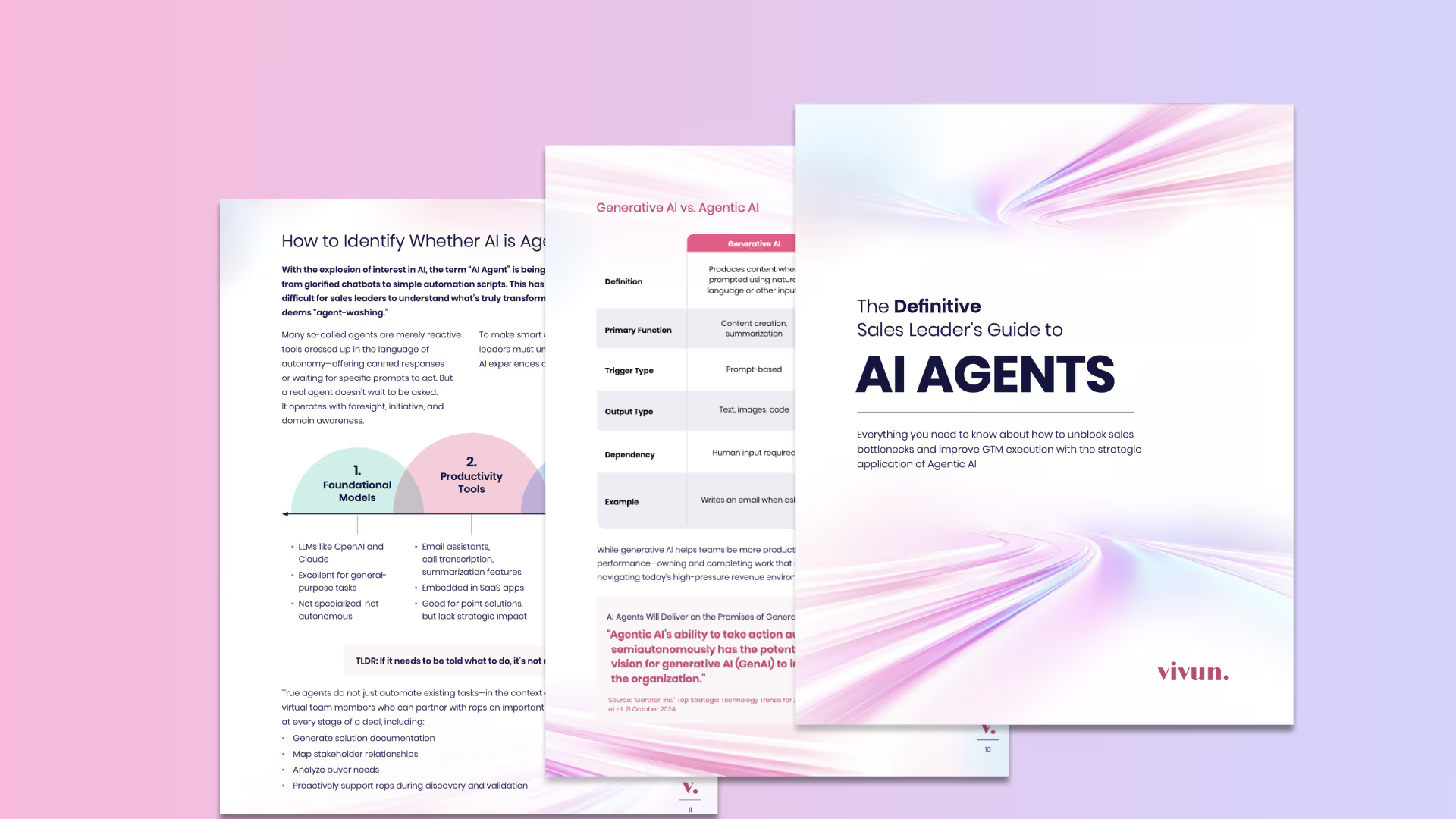
Everything you need to know about how to unblock sales bottlenecks and improve GTM execution with Agentic AI.
Download →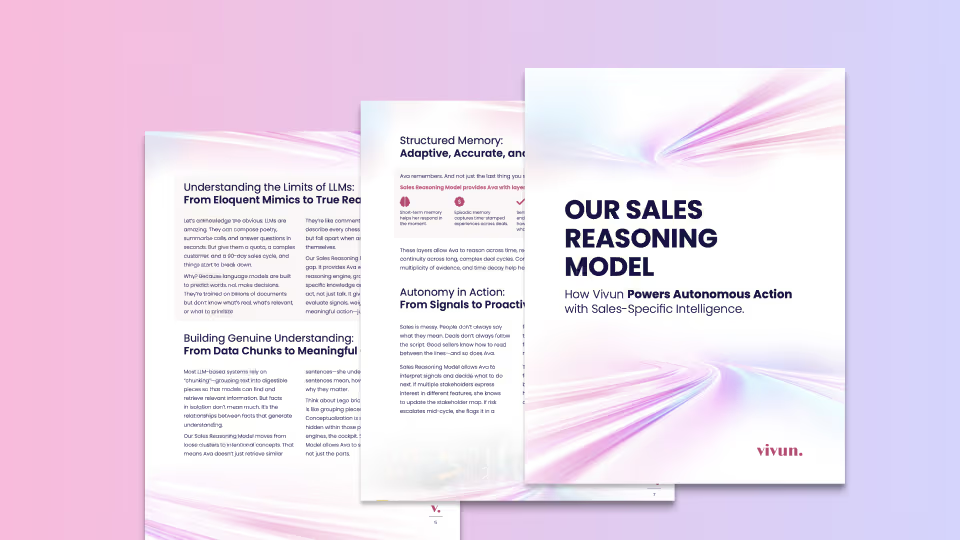
Ready to experience AI that reasons like an expert seller? Download the whitepaper and discover how an AI teammate delivers autonomous sales intelligence.
Download →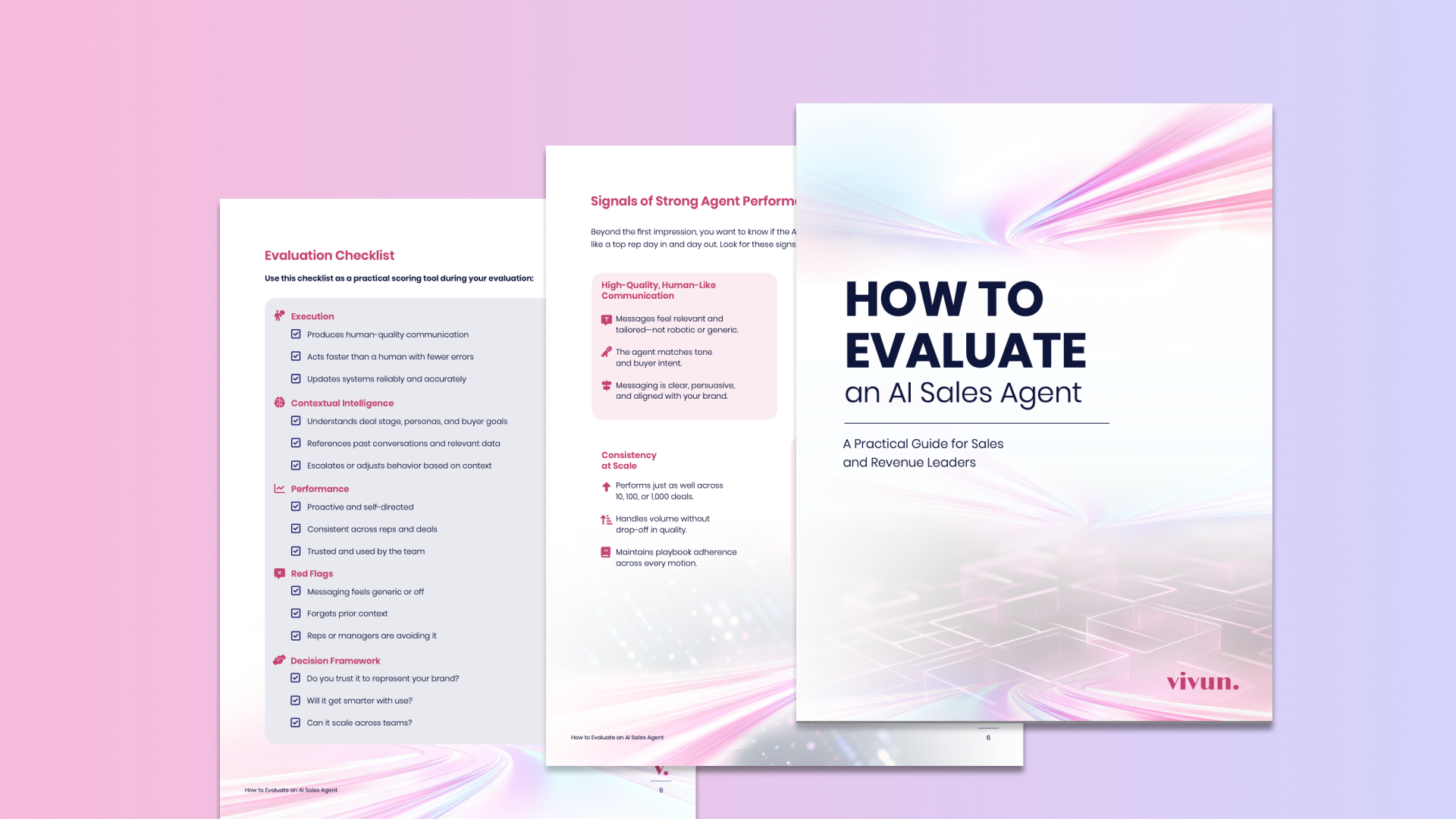
Discover how to evaluate AI Sales Agents based on outcomes, not hype. Download this practical guide with a proven framework.
Get Framework →
Build enterprise AI confidence through proven governance frameworks, not marketing promises.
Learn More →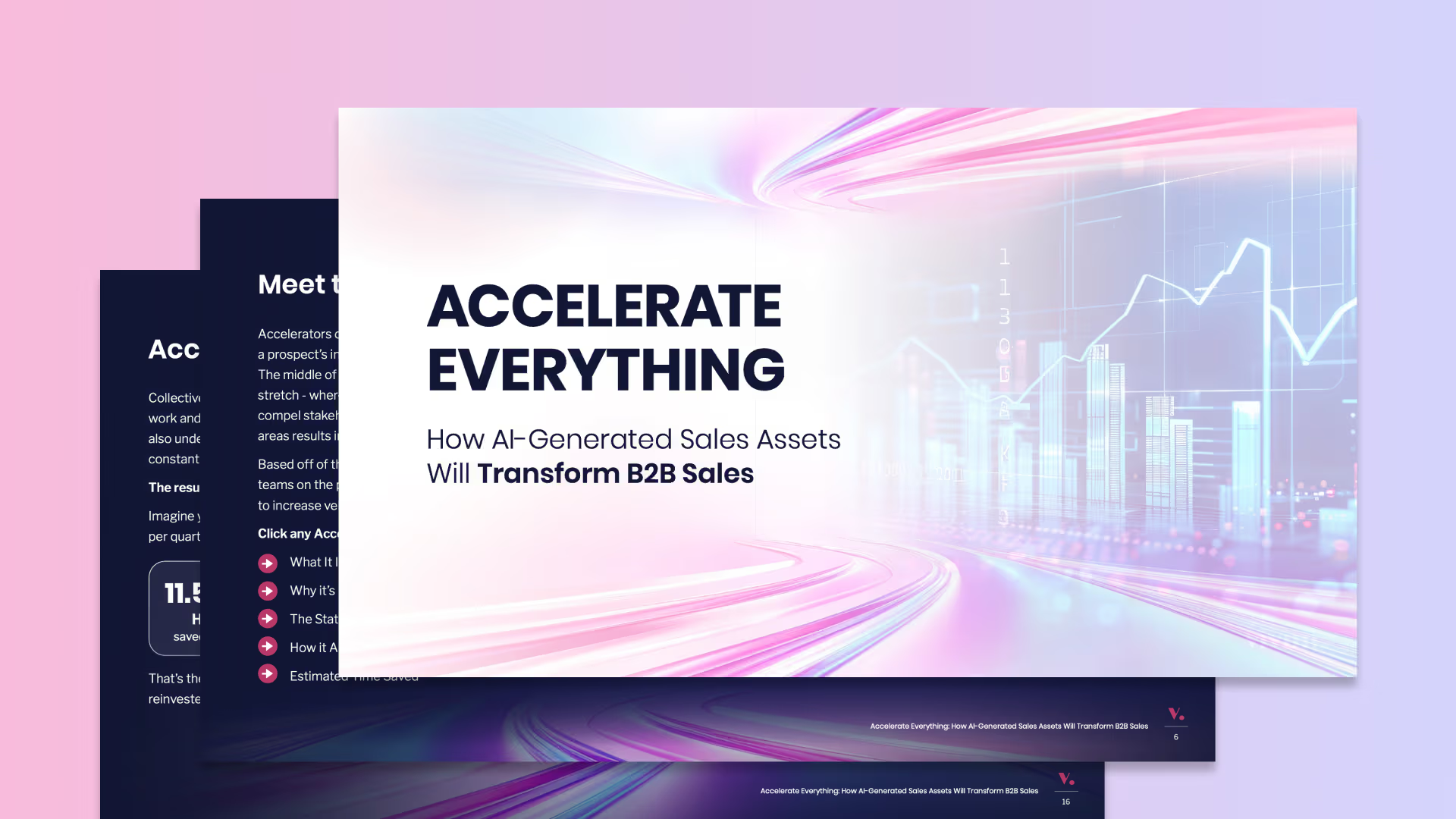
Ready to rise above B2B sales complexity and close more deals in less time and with less effort?
Download →
Discover how the right AI Sales Agent drives 931% ROI by saving time, accelerating sales cycles, and boosting win rates.
Calculate ROI →
New G2 research reveals...
Discover what sellers really think about AI agents and what that means for the future of AI in B2B sales. Hear directly from industry experts about exclusive new research.
Watch Now →

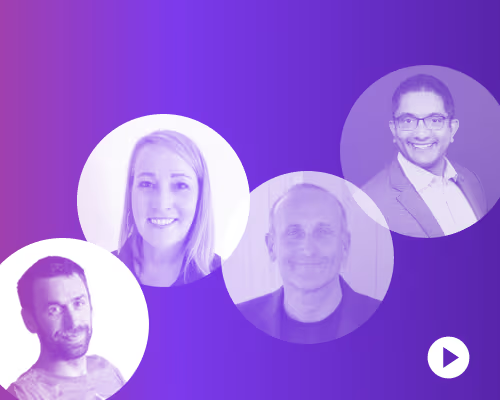
Discover how CROs from Vivun, Paystand, Smarsh, HG Insights, and BCG are redefining sales strategy in the age of AI agents. Learn expert tactics for scaling revenue, accelerating execution, and leveraging autonomous sales models.
.avif)
Discover why the future of sales belongs to AI teammates, not task bots, and see how market leaders and GTM industry experts are transforming mid-funnel sales execution.
.avif)
In this session, we explore how an AI teammate enables reps to operate with greater independence while ensuring deep technical coverage, resulting in accelerated deal cycles and scalable enablement.
Joseph Miller, PhD, Chief AI Officer and Co-founder of Vivun, dissects the AI landscape, examining intelligence, memory, reasoning, and the future of human-AI collaboration in B2B sales.

What if your next great hire isn't human? Explore how AI sales agents can become valued colleagues, trusted advisors, and teammates in modern sales.

Discover the difference between AI tools and intelligent agents. Learn why tools execute while agents collaborate—and what makes true AI intelligence.

Why do LLMs struggle with expert knowledge? Learn the gap between eloquent mimicry and genuine AI sales agent understanding for B2B environments.

Why pattern recognition isn't understanding for AI sales agents. Learn how structured knowledge transforms superficial mimicry into practical mastery.

Learn how ontologies and knowledge graphs create reliable AI sales agent reasoning vs. RAG search problems. Structured definitions enable smart AI.

Build trust with transparent AI sales agent reasoning. See how auditable logic beats black box guessing for enterprise-grade AI agent intelligence.

How AI sales agents manage conflicting information with structured memory. Learn episodic, semantic, and procedural memory for intelligent agents.

Why AI sales agents need voice, video, and chat capabilities. Discover how multi-modal presence builds trust and enables true agent collaboration.

How personality makes AI sales agents feel like real teammates vs. software. Learn why culture fit matters as much for AI as human sales hiring.

Discover how AI sales agents shift human roles from doing to reviewing. Learn how AI Accelerators transform productivity and redefine sales expertise.

How intelligent AI sales agents reshape collaboration vs. single-task tools. Learn why role-based agents beat proliferation of narrow AI solutions.

Learn the truth about LLM reasoning, search-based "brains," and prompt engineering. Learn what true agentic AI requires vs. agent-washing.
What if your next great hire isn't human? Explore how AI sales agents can become valued colleagues, trusted advisors, and teammates.
Tim Riesterer reveals how customer-centered messaging and simplified storytelling give sellers more power in crucial sales conversations.
Strategic AE Darren Brady explains how his chemistry background gave him an analytical edge in sales, emphasizing the importance of process, storytelling, and timing in building repeatable sales success that breaks scientific stereotypes.

The Powerline Community is a free, open-access Slack network where go-to-market (GTM) professionals learn how to apply AI in sales without the hype. We focus on the mid-funnel, the stretch of the sales journey between first interest and go-live, helping teams translate AI buzz into practical outcomes.
Weekly breakdowns from Experts-in-Residence, cutting through the hype to show what new AI developments actually mean for your sales motion.
Connect with sellers, RevOps, and GTM leaders on similar AI adoption journeys in our vibrant Slack community.
Shareable use cases, templates, and best practices designed for action—tested by our team, thoughtful strategies built by practitioners.
Free • Slack-based • Join in 30 seconds